There's a new version of the HubSpot API
We're also working on a new documentation website, you're invited to check it out and give us your feedback.
There's a new version of the HubSpot API
We're also working on a new documentation website, you're invited to check it out and give us your feedback.
Your developer API key is used when managing settings related to your HubSpot apps through the API. This would include managing subscriptions for the Webhooks API, creating or updating event types for the Timeline API, or managing the settings for the Ecommerce Bridge.
Note: Developer API keys can only be used for managing those settings. Developer API keys cannot be used for accessing the data APIs, such as the Contacts API.
Your developer API key can be found inside your HubSpot developer account, by clicking the Get HubSpot API key button at the top of the Applications dashboard.
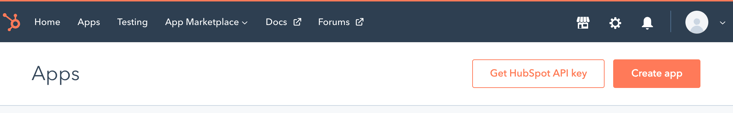
This will open a window that will let you get your developer API key and your user ID.
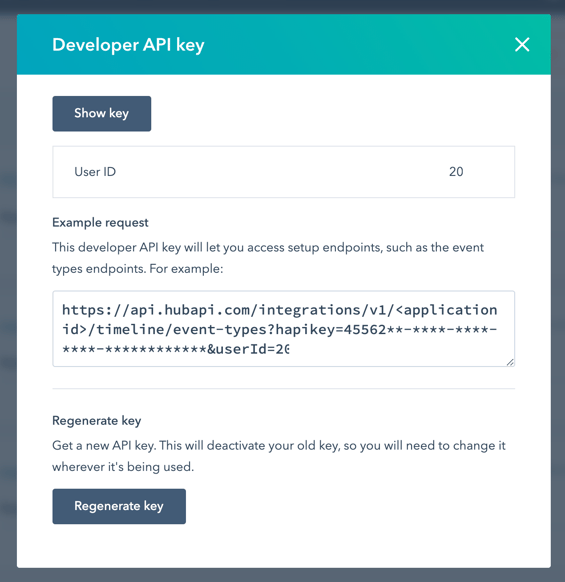
As an additional layer of security, you will need to click the "Show key" button to display the key.
If your developer API key is compromised, you can deactivate the current key and generate a new one using the Regenerate key button at the bottom of the popup window.