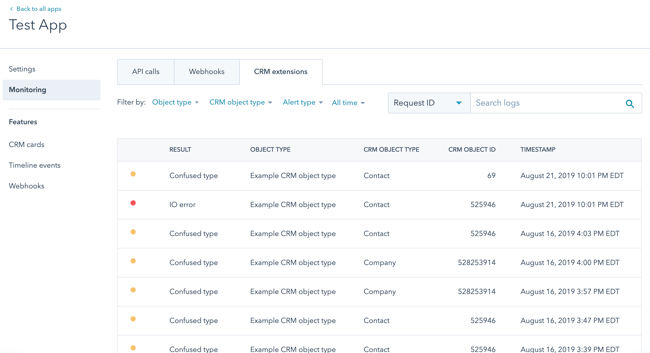There's a new version of the HubSpot API
We're also working on a new documentation website, you're invited to check it out and give us your feedback.
There's a new version of the HubSpot API
We're also working on a new documentation website, you're invited to check it out and give us your feedback.
HubSpot logs all requests made in relation to a HubSpot app. This includes any requests incoming to HubSpot made using an OAuth access token, as well as any outgoing requests made for webhooks or for CRM extension objects.
All monitoring can be found under the Monitoring section of the left sidebar when viewing the details and settings for your app. Each type of request has its own section.
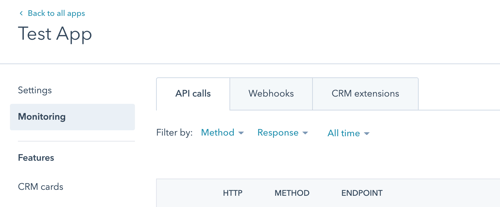
You can click on an individual request to see more details about the request. Successful requests will only show the basic details, but any requests that returned an error will show additional details for the request and response header and body.
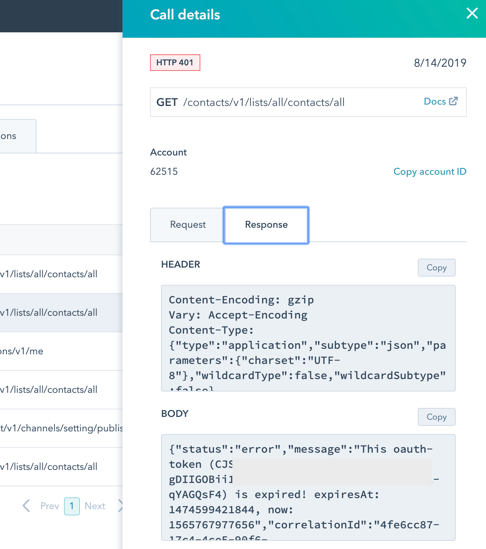
You'll also be able to filter the requests you're viewing, using the Filter by options at the top of the request log. The specific filtering options available depend on which log you're looking at.
The API call logging section will list requests made into HubSpot for your app. This would include any requests made with an OAuth access token that was generated for your app. The requests can be filtered by HTTP method, response code, time frame, or by a specific request URL.
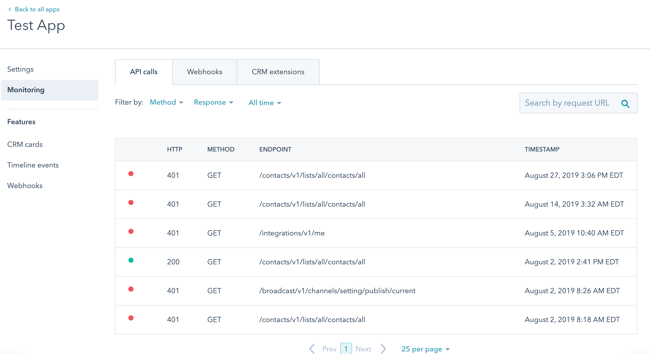
This section shows requests made by HubSpot for any webhook subscriptions set up for your app. You'll be able to filter by the response (including timeouts and connection failures), status (success, will retry, or failures), the subscription type, a time frame, or by a specific attempt, batch, event, or portal ID. The attempt ID would be a combination of the subscriptionId, eventId, and attemptNumber from a specific request.
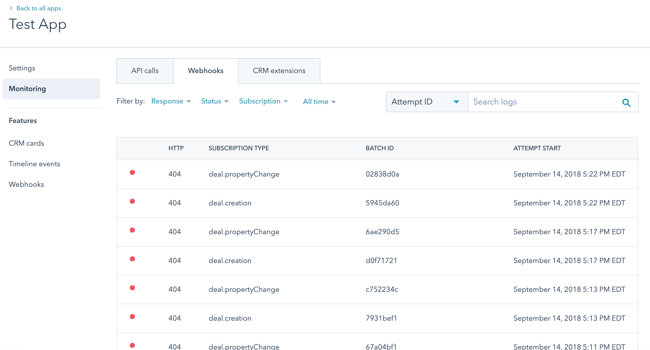
This section shows the requests made by HubSpot for any CRM extension object types that are set up for your app. You'll be able to filter by the extension object type, the CRM object type (contact, company, and deal), the type of warning or error that occurred when processing the response, a time frame, or by a specific request ID or CRM object ID (such as a specific vid for a contact).