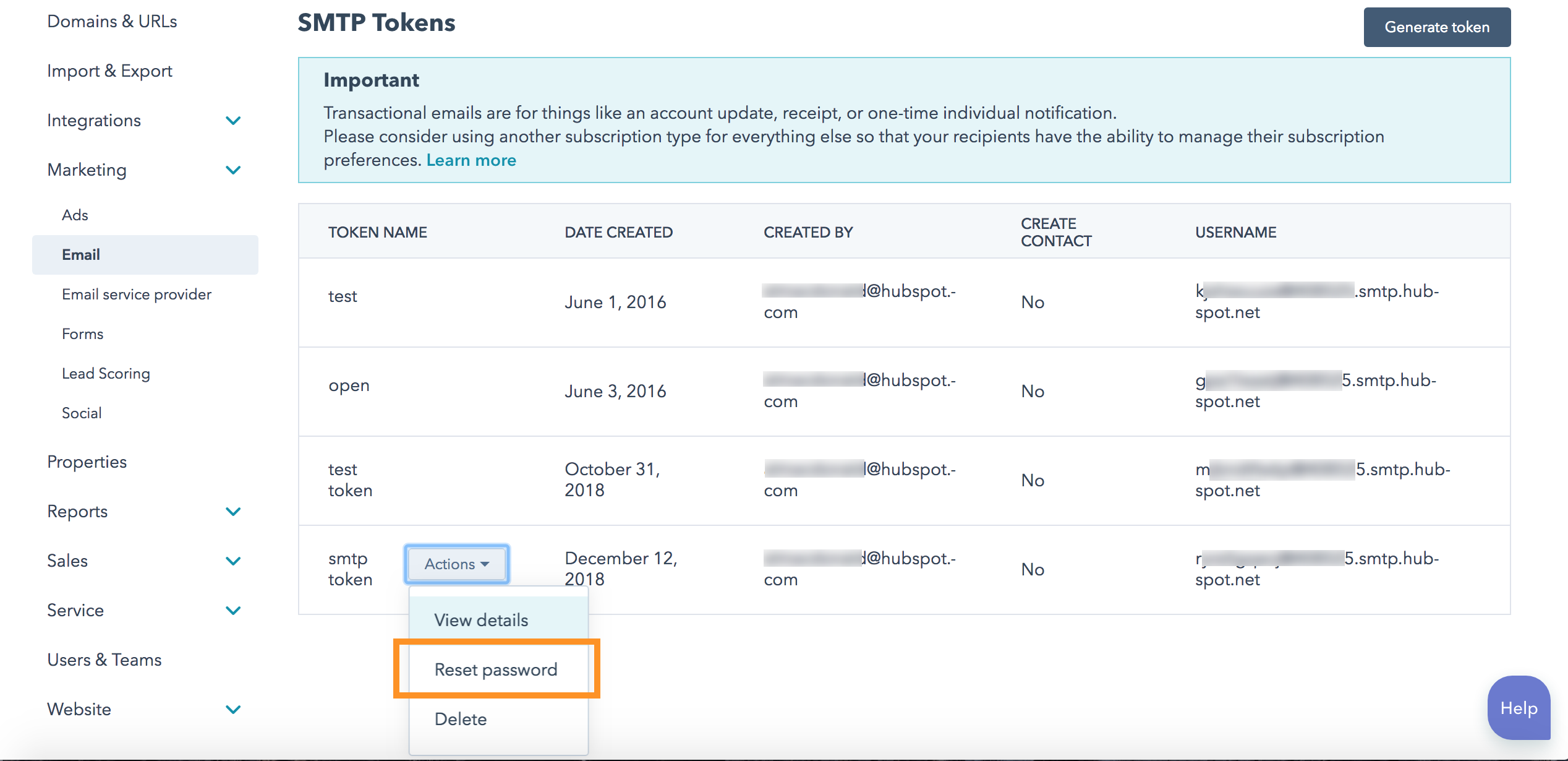There's a new version of the HubSpot API
We're also working on a new documentation website, you're invited to check it out and give us your feedback.
There's a new version of the HubSpot API
We're also working on a new documentation website, you're invited to check it out and give us your feedback.
The SMTP API is used when sending transactional email through HubSpot. Please note that in order to use this API, you must purchase Transactional Email as an add-on, which includes use of a unique, dedicated IP address.
Transactional email sent using the SMTP API is automated email that is triggered by specific criteria, such as making a purchase on an e-commerce website. The SMTP API is used to integrate with any internal or third-party systems to both trigger the email and incorporate data stored outside of HubSpot (e.g. shipping data, purchase price, etc). The email is sent from your system, but is wrapped with the HubSpot tracking codes that allow full engagement tracking and measurement, so you can see the performance within HubSpot. Tracking is associated to contact records based on email address.
Using the SMTP API
In order to send emails using the SMTP API, you will need to make use of SMTP API tokens. The three methods outlined in this documentation all deal with these tokens and have counterparts in the Transactional Email UI, which can be used to obtain the same information. Here we will take a look at which parts of the UI correspond to these methods.
1. List SMTP API Tokens
2. Generate SMTP API Tokens
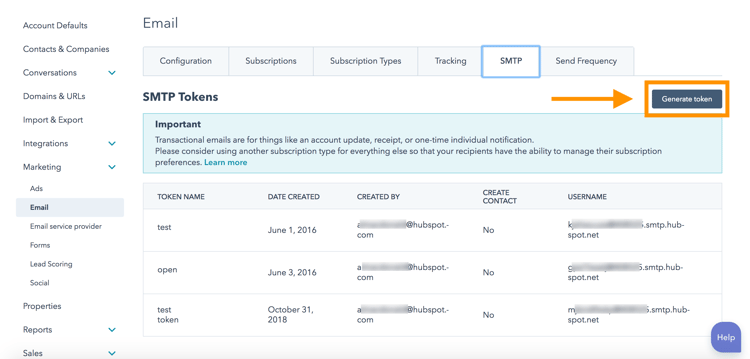
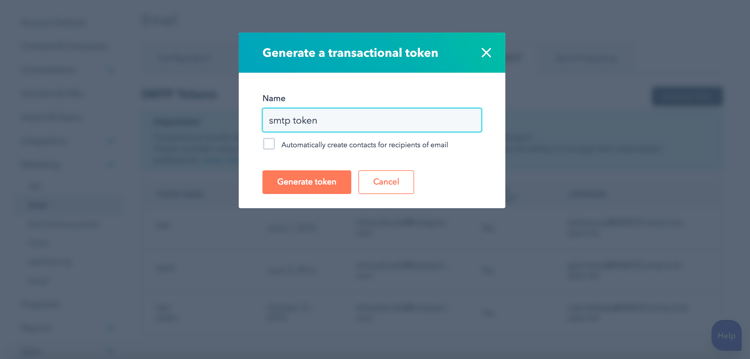
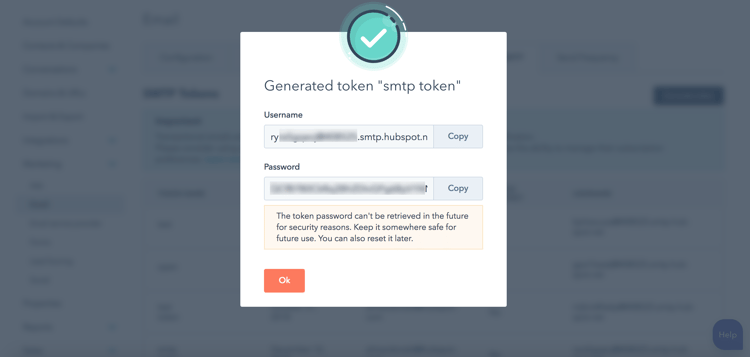
3. Reset Password